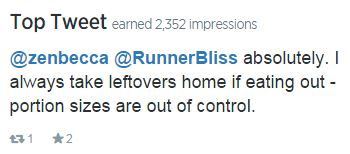Tagged: Content Marketing
Twitter for Beginners Part 3: Finding Your Voice, Curating, Chatting & Analytics
- by Alyson Shane
Welcome back to the third installment of my Twitter for Beginners Series!
So far we've learned:- Some basic Twitter terminology
- How to set up your profile
- Finding and gaining followers
- Tweeting, replying and starting conversations
- What to do if someone is harassing you (muting & blocking)
- Making the most of Twitter's Tailored Trends feature
This final chapter will go more in-depth about how you can build your brand on Twitter, how to find and share great content, defining your tweeting 'style', and building a kickass network of people and brands that care about you.
So without further ado, let's get started!
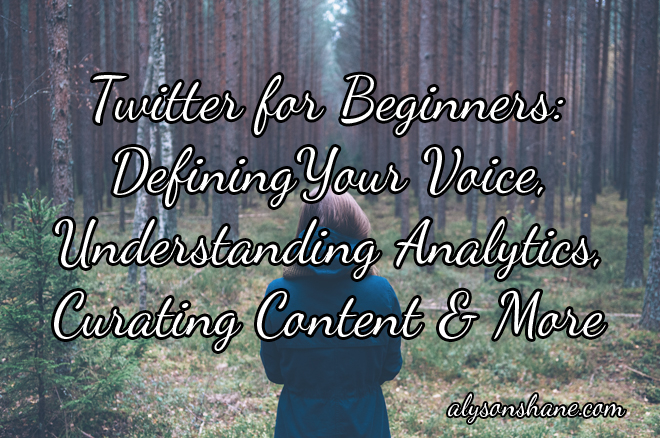
Develop Your Voice
Whether you're tweeting from a business account or just trying to grow your own reputation online, what you say and how you say it will play a defining role in your success. Because social media can seem very simple to do, many people start blindly and try to develop their voice as they go.
While this is certainly okay, it's much more prudent (and time-saving) to sit down and ask yourself some basic questions about who you are, and how you can best convey that information online.
Some questions to ask are:
- Who are you?
- What are your goals?
- How do your Tweets support and further the above statements?
My answers would look like this:
- Alyson Shane, kickass content marketer & copywriter
- To grow my audience, work with great clients, and have a positive impact
- By sharing interesting content, engaging with my community and putting a heavy focus on local events and causes
If you're a small business owner yours might look like this:
- Babe McBaberson, DIY wizard and crocheter of charming baby clothes
- To drive traffic to my new website and generate sales
- By connecting with influencers, bloggers and other DIY-ers like myself to build a strong public profile
You get the point. The key to developing a strong voice online is to know who you are, what your goals are, and how your tweets help you further those goals. Your tweets and the content you share are a reflection of who you are, so always be mindful of what you say.
It's okay if you don't know this stuff right away. It might take a few days, weeks, or even months before you really have a solid idea of how your tweets can be the best that they can be, but the trick in the interim is to keep tweeting. Don't be paralyzed by indecision! When in doubt, be conversational, kind, polite, and share your work.
Curate Your Content (and Find Interesting Stuff)
Churning out interesting, funny, retweet-able content on a regular basis might seem like a breeze, but if you're just starting out it can seem like an insurmountable mountain of websites and jpegs.
Of course, sharing your own work and website content is important, but the trick is to pepper it in-between tweet replies, retweets, and sharing articles and images that help your followers get a sense of who you are. The aggregate of the content you tweet out is how people will start to develop an understanding of who you are, and that's what will make them care about you (and your product or business).
Here are some tips to get you started:
Maximize Lists:
Twitter has a great 'List' feature, which allows you to separate people that you follow into public or private lists that you can quickly scan for new content. The difference between a private and public list is, of course, than other people can see your public lists, but Twitter will also notify users when you add them to a list, as well.
By organizing people that you follow into relevant groups (eg: affiliate organizations, local businesses, influencers, etc) you can scan huge swaths of people that you follow quickly and easily, and reduces the likelihood that you'll miss an important tweet from someone you care about.
The downside to lists is that it can be a slow, manual process (believe me, I've curated lists for myself and various clients more times than I can count) but the time that your future self will save is 100% worth the effort.
Use a Curation Tool
Many people choose to use a content curation tool, which allows them to collect a variety of different content (blog posts, videos, images, etc) and publish it in a single place at once. This can accomplish a few different goals: it can tell "stories" which are centred around a particular theme, it can work as an aggregate of a variety of different topics in a newspaper-style format.
The upside to using a tool like this is that you can organize content as you find it and the tools will provide up-to-date versions for your audience to access. You can also use these tools to publish daily "newspapers" of content, such as with Paper.li, which will @mention people whose content you've included in your collection.
There are a few different flavours of content curation tool, but here are a few popular ones:
Paper.li: You may have noticed that some of your Twitter followers will have tweets that read like: "The So-and-So Daily is Out!" - this is a tweet created using Paper.li. This tool allows you to create daily or weekly "newspapers" with content from Twitter users, you and the people you follow, or certain hashtags. Paper.li publications aren't permanent, however.
Storify: This platform features live story updates from content sources selected by you using a drag-and-drop editor. The single-editor experience works okay, but when you purchase their enterprise plan (surprise, surprise) the multi-editor experience becomes a lot more useful. You can add your website as a custom 'source' which includes your site's content in your Story.
Upcoming: Twitter recently introduced a 'Curator', a single platform for live engagement, real-time trends and displaying Tweets which isn't open to public use, yet. I'll be covering it in an upcoming post once it's available publicly and I've played around with it a bit!
Lean on Curation Sites:
This is one of the best tricks I've picked up since I started taking content marketing seriously. It can be extremely time-consuming to troll around various websites looking for content that's relevant to you or your brand, and checking these sites a few times a day can save tons of time and effort.
Here's a list of a few that I like:
- PopURLS
- AllTop
- HackerNews
- Reddit (You can curate customized subreddits specific to different topics)
- Inbound
- BloKube
While these might not be perfect for you (some are obviously a bit more tech-related than others) ones like PopURLs, Reddit and AllTop have a wide variety of topics and flavours to suit whatever you're looking for. Using these sites to quickly and easily find fresh content to share is such a huge time-saver!
Make the Most of Twitter Chats
Like the name implies, a Twitter chat is a large, group conversation hosted on Twitter. There are thousands (at least) of Twitter chats which range across a wide variety of trends, topics, and ideas and are organized by hashtags, which we talked about in the first post in this series.
Moderators who organize the chats generally ask questions to the people participating, who then reply and respond to each other, but there are less formal versions of Twitter Chats which can simply be organized around a central theme or topic.
In order to actively participate in the chat you must include the chat-specific hashtag in the body of your tweet. This allows other users who are participating and searching that hashtag to see your replies, and to respond if they want.
Here's an example of a question/reply from a Twitter Chat I participated in a while back:
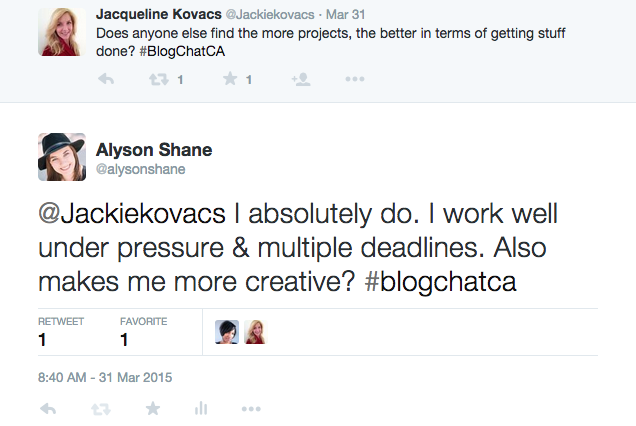
Twitter Chats allow you to access vast networks of other people in your industry, or who are interested in the type of work that you do. It's a super easy easy to find out what other people are thinking and feeling about different topics, to gain insight into issues relevant to what you do, and simply to find new people to follow.
You can find chats relevant to your interests by using tools like Tweetreports, TweetChat or simply following industry leaders who host them, or ask others that you know what chats they like to participate in.
Customize Using Third-Party Tools
One of the great things about Twitter is that it's been around long enough that there are a lot of different options, both on desktop and mobile, to help you manage your content. However, there are a lot of options for different operating systems, so here's a list of a few of the popular ones out there:
Twitter App: Standard, regular 'ol Twitter, available across all platforms. This is great if you're just getting started and don't need a lot of customizable features. It has account switching, so if you're managing more than one account you won't feel left out.
However, you're also at the mercy of promoted tweets, changes to the chronological listing of tweets, pictures appearing in-stream by default, and a multitude of other things that can get annoying if you're spending a lot of time on the platform. However, as I said, it's great to just get your feet wet.
Here's what's available on each platform:
On iOS: Tweetbot, Übersocial, Tweetlogix, or Janetter.
On Windows: MetroTwit.
On Linux: Choqok, Birdie or Polly.
On Android: Übersocial or Janetter.
On Blackberry: Übersocial.
I also use a web-based program called Hootsuite, which helps me organize and schedule tweets in advance. This tool (or a similar competitor, Buffer) allows you to organize what you want to see into columns and to schedule tweets, which is really helpful if you know you have content that needs to be promoted in the future, or if you've got a lot of content that you want to distribute over an extended period of time.
Pay Attention to Your Analytics
So now you've found your voice, your community, and you're tweeting, sharing, and participating in chats on a regular basis. Great! But it doesn't mean anything if you don't understand how to leverage what you're saying.

Analytics can help you determine a variety of things, including:
- How many times you tweeted in the past 28 days
- Total tweet impressions, and impressions per tweet
- If interaction with your followers has changed
- What types of content gain the most interaction
- When your followers interacted with your content
- Who your top followers are
- What your followers are interested in
The tweets dashboard is your hub for understanding how your outgoing tweets are doing. You can quickly see your most popular tweets, how many people they reached, and the level of interaction each tweet received. You can also see your daily tweet activity as well as how many follows or unfollows you had in a single day.
By paying attention to the days which showed the best performance you can which tactics to apply to your tweet schedule, and which days are the most effective. You can also compare previous months to see how your tweets do over time, determine the best types of content to share, and so much more.
Twitter analytics might seem overwhelming at first, but it's your best tool for understanding how and when to connect on Twitter.
Your turn!
In the span of three blog posts we've learned how to understand Twitter, how to get started, and how to use this powerful social network to grow your online profile and attract attention and interest to you and your business.
Make sure to follow me on Twitter so we can stay connected, and if there's something else that you'd like me to cover, or a burning question that you'd like answered, drop me a line! I'm planning tons of content like this series and if I can cater it to what you need, even better!
Happy tweeting!
Alyson S.
This post is part of the three part series on Twitter for Beginners. Make sure to read part one and part two as well! The entire series can be found here.
The Do's & Don'ts of "The Approach"
- by Alyson Shane

Recently I had an encounter which really bothered me: I was sent a very generic email from one of those "job board"-type websites; namely one where freelancers can post their profiles and bid on jobs posted by people looking for help.
Generally I don't use these websites, as aggressively bidding for a contract doesn't generally foster the kinds of trustworthy, friendly relationships that I want to establish with my clients (but that's just me). Either way, this wasn't what bothered me enough to write about it.
What set off red flags was that he mentioned seeing my profile on a content marketing website where I've never registered as an active user. I double-checked to make sure that there wasn't a fake Alyson Shane trolling around it's user base and, as I suspected, no such profile existed.
I have no idea why he decided to add this untrue statement to his email, but it definitely rubbed me the wrong way and I sent him a polite reply thanking him for his time and stating that I wasn't interested in using his job board at this time. End of story, right?
Or not.
A few days later I received another email, from someone at a different email address, asking me if I was looking to take on new freelance work. I always am (shameless plug, let's work together!) and I sent back a friendly reply asking about what sort of work he wanted to do together.
The reply I got was something like this:
"It's great that you're looking for new freelance work! Why don't you try posting on our job board at [website name here]?"
After some quick digging I realized that this was a different person associated with the same website that had sent me the weird, generic, obviously-not-researched at all email a few days prior.
This isn't the first time that I've encountered people who approach me this way, and I'm sure it won't be the last, but I wanted to make a quick list of Do's & Don'ts when approaching someone to give you their business, or to collaborate with you in some way, because these simple rules seem to elude some people:
Don't
Be shady. Like the example that I outlined at the beginning of this post, it's disrespectful to try and weasel someone into using your service or working on a project with you. Be honest.
Assume you know better. If someone declines to work with you, don't send a snarky reply insinuating that they will be doing their audience or reputation a disservice.
Leave a million messages. If you call and someone is unavailable, leave a short voice mail (or follow-up email) and wait a reasonable amount of time before calling again. 5-6 voice mails in the span of a few hours is unacceptable unless your house is on fire.
Expect people to work for free. Most of the time you can expect to pay for people's services and their time. There are some exceptions to this rule, but they are situational and can be negotiated in the moment. Don't reach out expecting for free work or promotions.
Do:
Do your homework. Read their blog, follow them on Twitter, add them on LinkedIn, whatever you feel is necessary to gain an understanding of who they are and what they do.
Be professional. See above. It's not okay to send nasty emails to people just because they didn't give you the response that you were looking for.
Be Clear. People can't help you solve your problems if you can't articulate them. Skip emails full of buzzwords and get straight to who you are, what you do, and what you need.
Be Available. If you've scheduled a specific time to have a phone call or Skype meeting, give some notice if you will be unavailable and, if you can reschedule, make a point to be available at that time. Other people's time is as important as yours, so try to be available when you say you will.
Email whenever possible. This is more of a personal preference, but personally I find that sending an email (or filling out a contact form) is much more respectful of my time and allows me the opportunity to do a bit of research before responding. This way I can be prepared.
See? It's easy! By following some simple rules we can make every interaction a much more respectful and pleasant one!
Do you have Do's or Don'ts to add to this list? I'd love to hear them!
The Influence of Natural Mentions
- by Alyson Shane

Last week I was involved with the #blogchatca on Twitter, and one of the things that we discussed was how brands understand what you do. Namely, whether or not they "get" your personal brand.
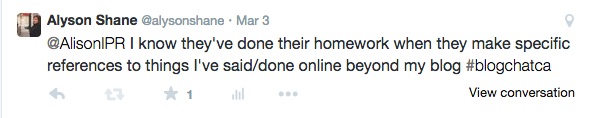
Since my tweet (pictured above) I've been thinking about how my personal brand is perceived online, and how people know that I'm the sort of person that they want to work with beyond just my About Me page.
The answer is simple: natural mentions. The more positive mentions there are of you online, the more readily people will accept these statements to be true. These can come in the form of recommendations, references to you and a specific thing you did or said, or calls to action (eg: "@cindylouwho, your article about XYZ was so insightful. Everyone should read it!")
Natural mentions benefit you and your brand in several ways:

Social Exposure
The more people talking about you, the more relevant you seem. This is marketing 101, but exposure is hyper competitive online and the best way to engage (and control) your exposure is to participate and shape the conversations that you want to be a part of. By giving people specific reasons to mention you in a natural, positive way, you're subtly reinforcing the overall perception of yourself online.
This leads me to my next point:
Opening Doors to New Conversations
By participating in conversations online you're showing your audience and potential customers that you genuinely care about them and their opinions beyond just what you have to offer them. By doing this, you're giving them a reason to respond to you, care about what you have to say, and to endorse you in the future.
For example, most of the conversations that I have online have nothing to do with my personal brand or my work. Most of it is fluffy, lighthearted, and funny. Sure, I participate in online conversations and dedicated Q&A's about content marketing and social media, but by being an actual person online I'm opening myself to be a part of multiple types of conversations, some of which may lead to opportunities to collaborate and many of which paint me (and my work) in a positive light.
Exposure to a Niche Audience
Do you love cat videos? Are you obsessed with shopping for vintage teak furniture? Whatever you're into, make a point to post, share and participate in discussions which showcase the fact that you're a well-rounded, actual person, not just a marketer trying to convert everything that you touch into a contract or sale.
Case in point: this blog. I could talk about stuff like content marketing and social media until the cows come home, but I'm also a real person who spends time with her friends, learns new things, has anxieties, and even writes the occasional poem or two.
By showcasing these sides of my personality I seem far less one-dimensional than what people might otherwise assume when reading my words through a computer screen. People respond well to other people, not to bot-like interactions which are over as soon as you hit the 'Send' button on your reply.
Additionally, by exposing yourself to audiences who might not otherwise have been your "target audience" you open yourself up for tons of creative and collaborative opportunities that may have eluded you otherwise!
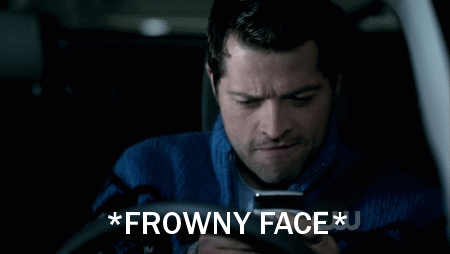
Create a Trusted Reputation
People want to work with me because they see what other people say about me online. Not just my friends (though I always appreciate their kind words) but people who read and share my posts, or clients who have worked with me and felt it to be a mutually beneficial, positive experience.
Whenever a client shares work I've done, or my editor from The Spill Magazine gives me a shout-out on Twitter, these things reinforce that I'm a reliable, hardworking and trustworthy person. They don't have to say it in so many words, but multiple people making general, positive statements increases the odds that someone will see it, and adds to the voices singing your praises online.
In an age heavily reliant on reviews and over-Googling, the more times and places your name comes up in an informal, positive way, the better.
SEO Ranking
This goes without saying: the more people talking about your work and linking to it, the easier it is for people to find you. If nobody's talking about you, nobody will find you and nobody will be able to engage with you because they won't know that you exist.
I'll level with you: getting people to naturally discuss you and your work takes a lot of time, dedication and effort. You have to consider not just why you want people to talk about your work, but why they want to, as well.
Regarding "The Unbearable Lightness of Twitter"
- by Alyson Shane
Yesterday I read a post on The Atlantic by Derek Thompson titled "The Unbearable Lightness of Twitter" in which he argues that one of the most prominent and popular social networks is nothing but a "hollow sharing economy."
It's an interesting piece, and as a result of Thompson's analyses I decided to take a look at my own analytics to see how I was doing.
By Thompson's own measure, I'm not doing so hot. In February I've clocked in 208,000 tweet impressions, and none of my top tweets have anything to do with my own website. In fact, this is my top tweet from this month:
To be fair, my workload has ramped up and I haven't spent as much time on Twitter as I usually do, but still, in terms of gauging Twitter as a useful tool for driving traffic, clearly it's not doing what I need it to do.
Or is it? I guess that's a matter of perspective.
Thompson's frustration with Twitter is that 99 percent of his work stays on Twitter - that is, the engagement which happens with Tweeted content rarely gets sent back out into the web. He also states that Twitter is effective only as a self-contained portal for images and observations, and calls it "worthless" for the singular purpose of driving traffic back to your own website.
Here is where he, and many others make their mistake: Twitter is a tool that is effective at creating conversations and sharing content, not driving targeted clicks.
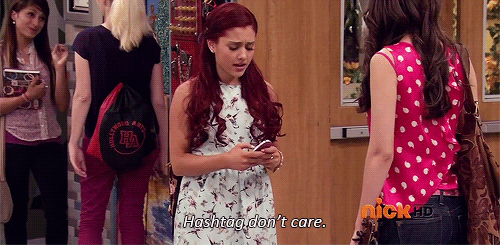
I tend to think about Twitter as being at a big party: you've got tons of people present, all having small conversations that you can participate in. If you go to a party and stand in the middle of the room and just shout out statements (the analog equivalent of Tweeting out nothing but links to your site) people won't care. Just like a real-life conversation, you have to engage with people on Twitter provide ongoing proof there is a reciprocal interest.
A quick glance at my Google Analytics for this site shows me that, on average, 30-40% of my traffic comes from Twitter. I haven't drilled down into what that looks like in per-tweet-clicks, but the fact that a large percentage of my traffic (which does pretty well, if I may say so myself) comes from a social network that is apparently terrible at driving traffic interests me.
Here's what I think: the difference is that I'm not on Twitter solely to drive traffic to my website. Sure, I want people to visit my site, but that's not the only focus of interactions on Twitter, and because I spend a lot of time showing an interest in other people, when I post a link to my site and say "here, read this" people click through because I've already proven to them that what I have to say has value. That's where Twitter really shines as a sharing tool.
So when Thompson says that he doesn't think that businesses should focus on Twitter as a means to drive traffic to their website, I agree, but that's because that's not really what Twitter is about, anyway. It's about participating in engaging conversations that make people care about you and what you have to say.
While 99 percent of your work might stay on Twitter, getting that 1 percent to jump over to your site requires that you provide them with good, ongoing reasons to do so. We do this by making connections and by developing relationships with the people who follow us, which generates interest not only in our Twitter profiles, but where we invest our time on other sites as well.